File Manager for Svelte
Open-source and easy-to-navigate file manager component for your Svelte-based apps. Browse and manage your files in a sleek and effective way.
Open-source and easy-to-navigate file manager component for your Svelte-based apps. Browse and manage your files in a sleek and effective way.

This File Manager (or File Explorer) is written in Svelte and comes with full TypeScript support. Easily customize it to your needs and connect to any server-side backend - display files from your local file system, database or cloud storage.
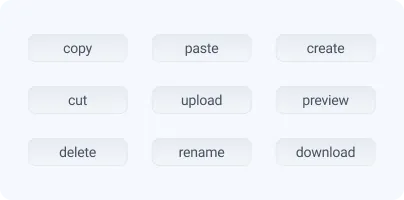
With SVAR File Manager, you can perform all necessary file operations: download, upload, create, delete, copy, cut, paste, rename files. You can also preview files, as well as display file size, date of creation and other meta info up to your choice.
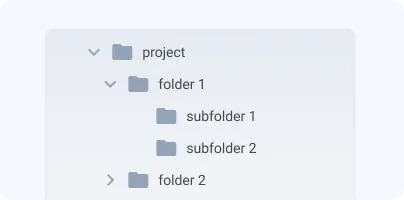
To simplify navigation through a file system, SVAR File Manager has a tree view on the left that displays folders in a hierarchical manner. Additionally, you can use the breadcrumbs on the top to easily see the current location within your file system.

For user convenience, our Svelte File Manager offers two layouts to display the content of a folder: tabular List View with detailed file info as well as Tiles View with icons or thumbnails.
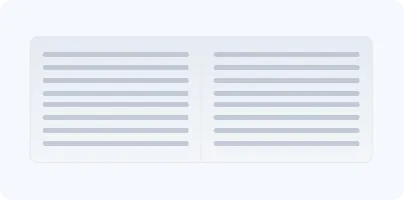
Our file manager component offers a convenient split view feature, facilitating effortless copying, moving, and organization of files between two distinct locations of your file system.
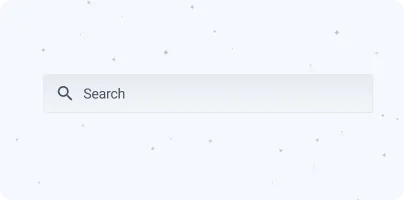
With built-in searching functionality, you can quickly find a needed file or folder by simply typing its name in a search box. You can also sort the content of the folder by clicking the column header in a list view.
For the best experience, view this page on a desktop device to enjoy the live demo, as it looks great on larger screens!