File Manager for Vue
Easy-to-use Vue UI component that offers a powerful file
explorer functionality and seamless user experience.
Easy-to-use Vue UI component that offers a powerful file
explorer functionality and seamless user experience.

SVAR File Manager is a pure client-side Vue UI component with a rich and intuitive API. Seamlessly integrate it with any server-side backend and display files from your local file system, database or cloud storage.
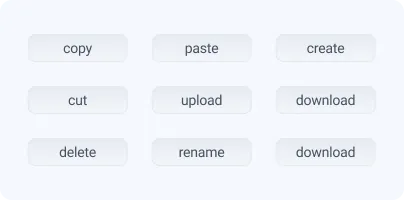
All necessary file operations are supported: download, upload, create, delete, copy, cut, paste and rename. You can also preview files and file details: size, creation date or any other meta info.
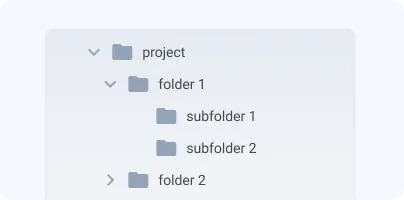
Select from two layouts offered by our Vue File Manager to showcase folder contents. Switch to a tabular list view for detailed file information or choose a tiles view for icons or thumbnails display.

To simplify your file system navigation, SVAR File Manager provides a left-side tree view, displaying folders hierarchically. Moreover, breadcrumbs at the top visualize your location within the file system.
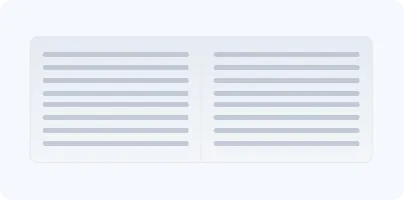
Our Vue file manager component provides a useful split view feature. It allows you to copy, move, and organize files between two distinct locations of your file system in a quick and comfortable way.
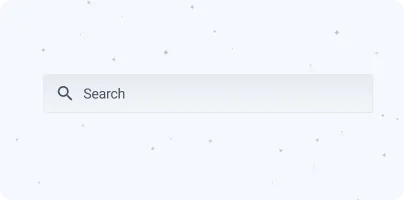
Find files or folders by simply typing their name in the search box. Additionally, you can sort folder content by clicking column headers for ascending or descending order in list view.