Introduction
The React ecosystem offers countless libraries, but which ones actually boost your productivity and help you work more efficiently? Based on community feedback and real-world usage, we’ve gathered the curated list of libraries that make the biggest difference.
TanStack Query
TanStack Query (formerly React Query) manages asynchronous server state management and caching with automatic background updates. It simplifies fetching, caching, synchronizing and updating server state in your React app. You can use it out-of-the-box and customize while your app scales.
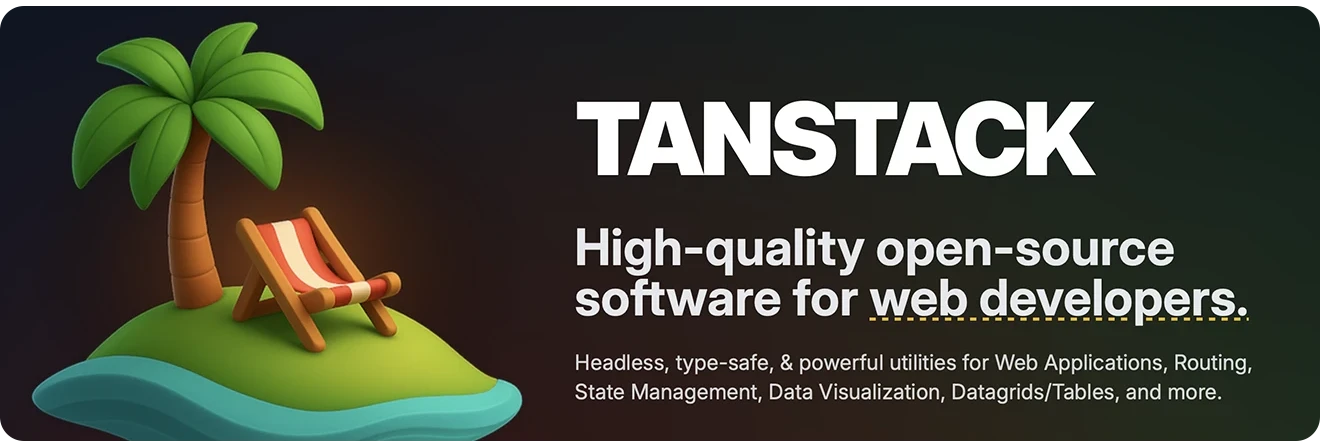
When to use: Use TanStack Query in any app that needs to fetch and manage server data. It handles fetching, caching, and syncing server state, often replacing the need for global state management.
💬 What developers say: “TanstackQuery is fantastic for dealing with server data. It will likely get rid of the vast majority of your global state since you don’t need to store server data globally to avoid prop drilling anymore.”
Zustand
Zustand is a lightweight state management library for React that uses hooks to manage state with minimal boilerplate. Unlike Redux, it doesn’t require reducers, actions, or wrapping your app in providers. You define your store using a simple function and consume it directly in components via custom hooks. It’s un-opinionated, works with both JavaScript and TypeScript, and supports advanced use cases like selective subscriptions and transient updates.
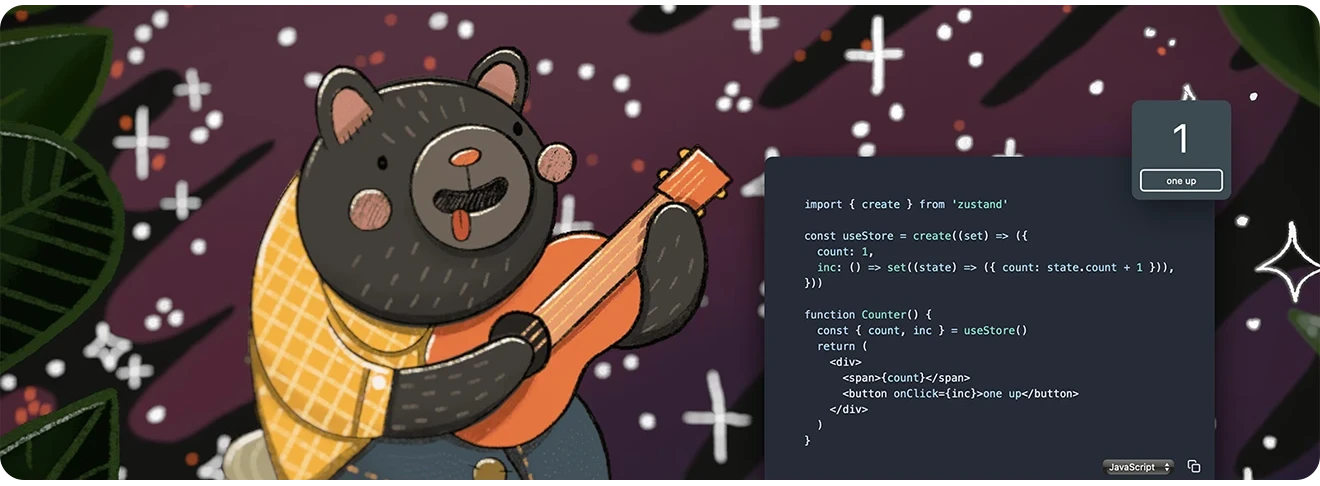
When to use: Small to medium apps, when you want simple global state without Redux complexity, or when building framework-agnostic code.
💬 What developers say: “Zustand is close to Redux toolkit but simpler and does not require react-redux plus if you ever decide to change your UI framework/lib zustand’s code is not trash.”
Jotai
Jotai is a minimalistic state management library for React that uses atoms — small units of state — to build predictable and scalable global state. Each atom can be used independently or combined with others, and React automatically optimizes re-renders based on which atoms a component depends on.
Unlike React context, Jotai avoids unnecessary re-renders without requiring memoization. It feels similar to signals but keeps a declarative model, making it easy to reason about. Jotai is used in production by teams at Meta, Adobe, and TikTok.

When to use: When you prefer bottom-up state composition, need fine-grained reactivity, or want to avoid prop drilling without global state.
💬 What developers say: “I’ve been using Jotai recently and have been enjoying working with it. I think it’s slightly more intuitive than Zustand as it more closely matches the useState hook.” “It brings an interesting paradigm shift to the way I think of state management.”
Axios
Axios is a popular promise-based HTTP client used in React applications to handle API requests. It works in both the browser and Node.js, offering a consistent API across environments. Axios simplifies tasks like sending GET/POST requests, handling responses, and managing errors. It also supports XSRF protection and convenient data serialization, making it a reliable choice for handling API communication.
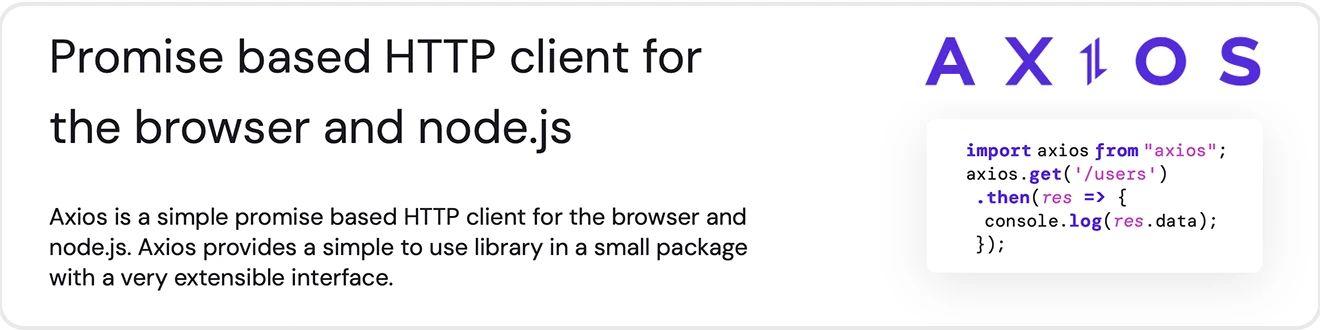
When to use: When you need interceptors for auth tokens, request/response transformation, or centralized error handling. Otherwise, native fetch is sufficient.
💬 What developers say: “The only reason I’m still using axios is the interceptors. Otherwise I’d happily use just fetch instead.” “I like Axios because I use it to store JWT tokens in the defaults for the Axios instance.”
React Hook Form
React Hook Form (RHF) helps you create performant forms with minimal re-renders and built-in validation. It works with standard HTML form elements, enabling developers to build forms quickly without unnecessary boilerplate. Unlike controlled components, RHF uses uncontrolled components by default, which minimizes re-renders and validation overhead, resulting in faster form rendering.
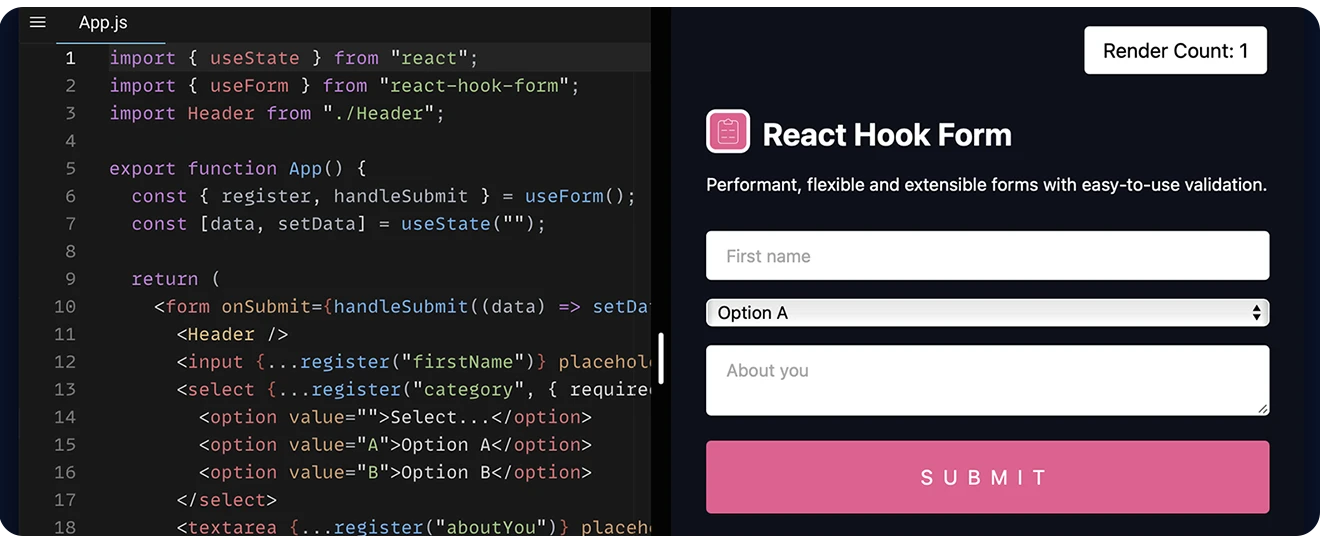
When to use: Ideal for complex forms with validation needs. RHF improves performance over controlled components by reducing unnecessary renders.
💬 What developers say: “It will be helpful on a complicated + long forms.” “it’s awesome. However you need to obey the 1 primary most important rule of react‑hook‑form. Objects bound to RHF need to be simple ordinary objects… RHF will strip off any methods etc.”
Zod
Zod is a TypeScript-first schema declaration and validation library that brings runtime safety to your application. It lets you define the shape of your data using a concise, fluent API and then validate at runtime, catching invalid API responses, form inputs, or internal state before they cause bugs. Unlike JSON Schema or Yup, Zod works seamlessly with TypeScript without needing extra code for type inference.

When to use: Use Zod in TypeScript projects when you need both compile-time types and runtime validation: for form inputs, API responses, or strict component props. It helps eliminate type mismatches and reduces defensive code.
💬 What developers say: “I like zod, it is easy to use once you understand the basics and the refines makes the validations quite flexible.” “Sounds like Zod is that friend who’s brutally honest. Annoying at times, but keeps you from wearing socks with sandals in public.”
React Testing Library
React Testing Library (RTL) provides lightweight utilities built on top of react-dom and react-dom/test-utils, designed to promote testing through user interactions rather than component internals. Instead of working with component instances, RTL encourages querying and asserting against actual DOM nodes, just like real users would. This approach improves test reliability and pushes developers toward writing more accessible, behavior-focused components.
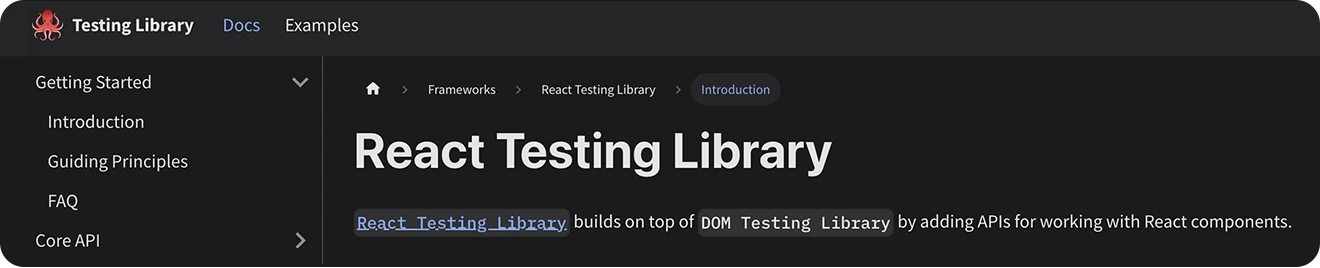
When to use: Unit testing React components, when you prefer testing behavior over implementation details.
💬 What developers say: “Pros: Runs like unit tests. Cons: Slower than other unit tests. Failures can be inspected by dumping raw html.” “I like RTL’s focus on a11y. It makes it harder to write tests initially since you have to unlearn just slapping a data-testid in whatever arbitrary place you want to test. But in doing so, you add an entirely new layer of validation. It’s nice, knowing if your tests pass”
Vitest
Vitest is a fast unit testing framework built on top of Vite, with native ESM support and a Jest-compatible API. It supports TypeScript, JSX, mocking, snapshots, and code coverage out of the box, and integrates directly with your Vite config for a streamlined setup. Developers appreciate its instant watch mode and dev experience that feels more like HMR than traditional test runners.
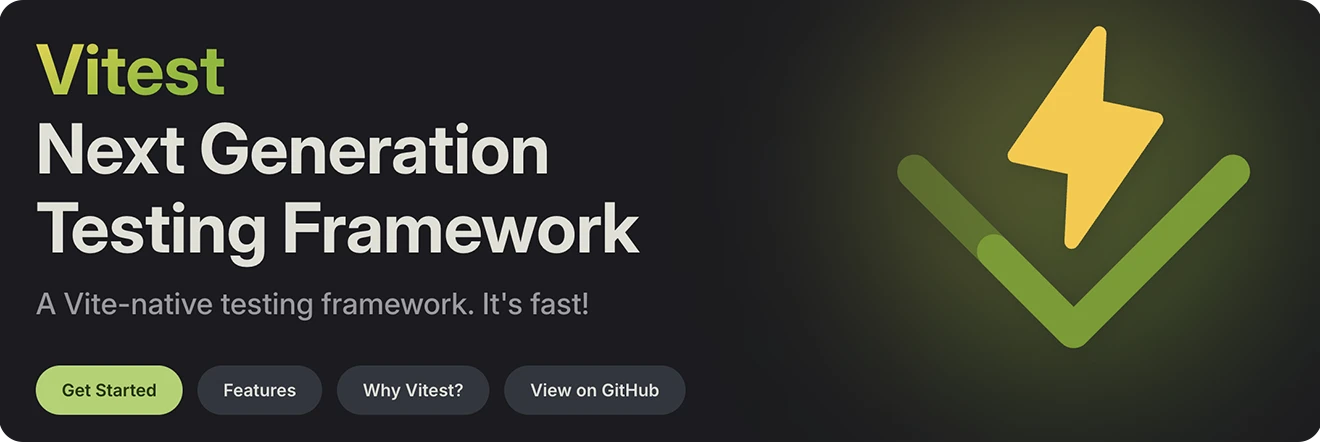
When to use: Modern TypeScript/Vite projects where speed and ESM support matter. Great replacement for Jest in new apps.
💬 What developers say: “We moved to vitest a while back and never looked back, we use it in any project even if it doesn’t use vite.” “Vitest offers great ESM support, is extremely fast (x3-4 faster than Jest everywhere I tried it), and works fantastically out-of-the-box.”
Playwright
Playwright is an end-to-end testing library for reliable, cross-browser automation. It supports Chromium, Firefox, and WebKit, and allows mocking network responses and testing real user workflows. It offers auto-waiting, resilient web-first assertions, and built-in tracing to eliminate flaky tests.
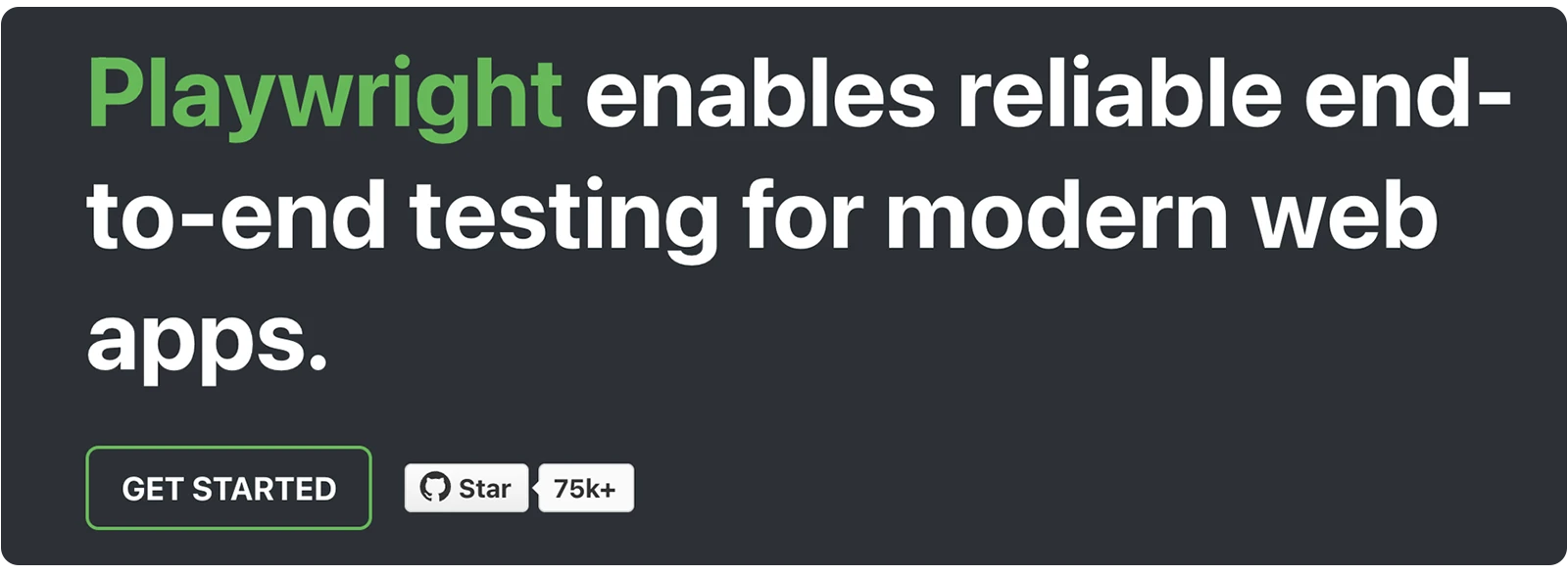
When to use: Integration testing, when you need to test actual user workflows, or want reliable cross-browser testing.
💬 What developers say: “I find playwright with mocked network requests to be the best balance between value and speed. I was a big champion for RTL and have mostly replaced it with playwright tests with msw.”
UI Components
A solid component library can save weeks of work.These options can speed up your UI development and help you get started quickly:
Shadcn/ui
Shadcn/ui is a set of accessible, well-designed, and fully customizable React components distributed with open code. You get full control over styling and behavior, making it easy to integrate with your design system or get AI assistance via LLMs. Use Shadcn/ui when you want flexible, accessible UI components with full control over styling and logic.
MUI (Material UI)
MUI is a comprehensive UI framework implementing Google’s Material Design system. It includes a wide range of components, layout tools, and theming capabilities. Use it if you need a mature, well-documented component library with a consistent design system and broad community support.
SVAR React DataGrid & Gantt
SVAR offers free, enterprise-ready React UI components for advanced use cases. Use them when building dashboards, admin panels, or project management apps:
- SVAR React DataGrid supports sorting, paging, in-cell editing, virtualization, etc.
- SVAR React Gantt provides an interactive timeline for managing tasks and dependencies, perfect for building PM tools or custom schedulers.
Themeselection
Themeselection offers premium and free React templates and dashboards built with modern Ui components and stacks like MUI, Tailwind, and Next.js. You can use these templates when you want to kickstart your app with production-ready UI templates and avoid reinventing the wheel.
Tips & Best Practices
Here are some practical tips to help you get the most from these helper libraries without overengineering your app:
💡 Start Simple
Begin with React’s built-in features — hooks, context, and state — before reaching for third-party libraries. Libraries like Zustand or TanStack Query are great, but use them when there’s a real need.
💡 Question Every Dependency
Each library adds bundle size, maintenance cost, and learning overhead. Ask: Do I really need this? If your problem is small, avoid heavyweight solutions.
💡 Separate Server and Client State
Treat them differently. Server state (e.g., API data) benefits from tools like TanStack Query, while client state (UI toggles, inputs, etc.) is better managed with Zustand, Jotai, or even plain useState.
💡 Plan for Growth, but Don’t Overbuild
Most successful apps go through rewrites. Start with tools that work now — not ones meant to scale to millions of users. You can swap or scale later.
Final Thoughts
We hope you found some useful tools that will help you develop and test your React apps smarter. Whether you’re building small side projects or enterprise-scale applications, the right libraries can save time, reduce bugs, and improve your developer experience.
Start simple, choose tools that fit your current needs, and avoid overengineering. Stay flexible and be ready to adapt your stack as your app grows and requirements change. This balanced approach helps ensure your app remains maintainable and efficient over time.


