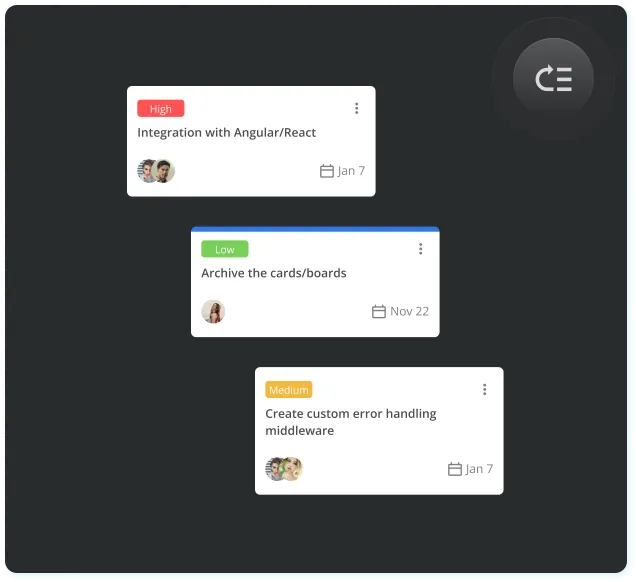Kanban Board for Svelte
SVAR Kanban is a quick and easy-to-use UI component. Add a stunning Kanban board interface to your Svelte-based web app.
SVAR Kanban is a quick and easy-to-use UI component. Add a stunning Kanban board interface to your Svelte-based web app.
We are happy to offer fast-performing and interactive Svelte UI widgets. Our Kanban component is coming soon, so you'll be able to easily add an effective work management tool for smooth and collaborative team workflows.
Build a comprehensive project management tool by combining Kanban widget with Gantt chart, Calendar, and To Do List. Synchronize the tasks with other solutions to have a complex system.
All Svelte Kanban features work on touch screens and devices of any size to simplify the use of the task board during your daily routine. You can quickly select a card with a tap, edit its description, and move to the proper column or row with drag-n-drop.
You can flexibly set sorting options, improve the performance with lazy rendering, and add a separate scrollbar to any Kanban column. To make the high-priority tasks stand out, add color accents to them and leave comments on the tasks.
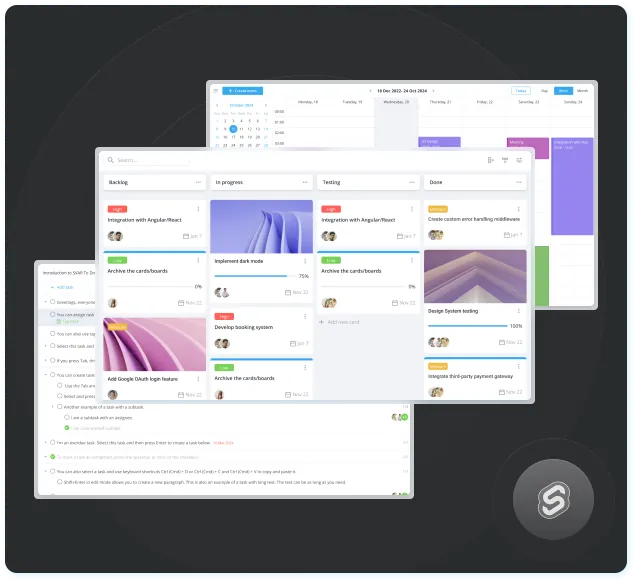
Build a comprehensive project management tool by combining Kanban widget with Gantt chart, Calendar, and To Do List. Synchronize the tasks with other solutions to have a complex system.
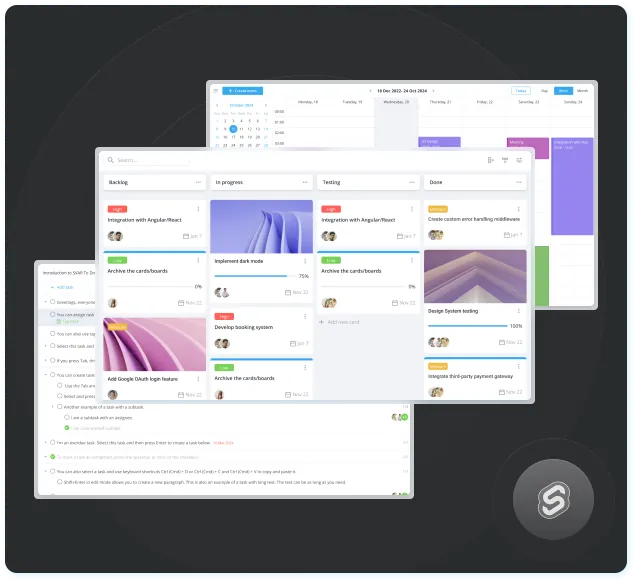
All Svelte Kanban features work on touch screens and devices of any size to simplify the use of the task board during your daily routine. You can quickly select a card with a tap, edit its description, and move to the proper column or row with drag-n-drop.
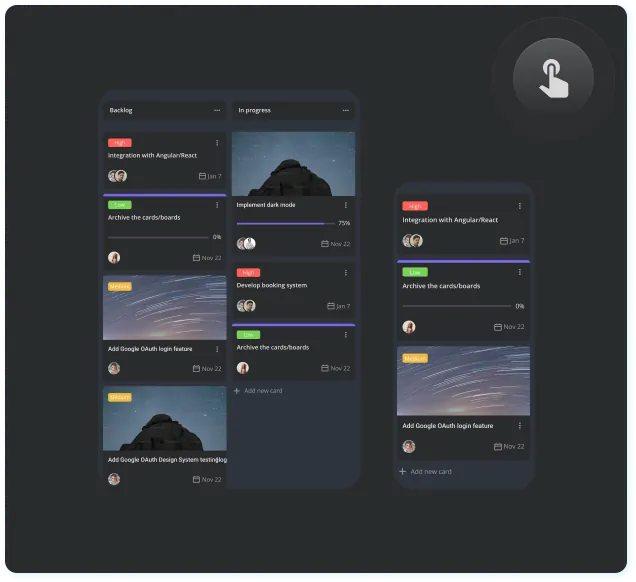
You can flexibly set sorting options, improve the performance with lazy rendering, and add a separate scrollbar to any Kanban column. To make the high-priority tasks stand out, add color accents to them and leave comments on the tasks.