Easy-to-Use Svelte Calendar
SVAR Calendar is a nice-looking, interactive event calendar component that natively integrates in Svelte-based apps.
SVAR Calendar is a nice-looking, interactive event calendar component that natively integrates in Svelte-based apps.
We are happy to offer fast-performing and interactive Svelte UI widgets. We plan to release the event
calendar component in the near future so you will be able to add a visually appealing scheduling tool to
your Svelte web app.
Our Svelte event calendar, or scheduler, provides many possibilities for extensive customization. You can easily manipulate the API, change the date format, localization and any other configuration options.
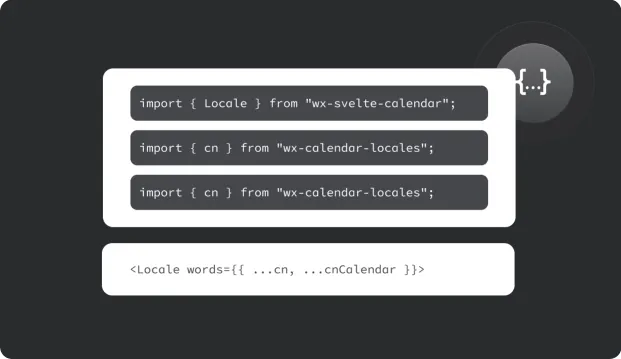
SVAR Calendar is written with Svelte so it works equally well with any back-end technology, thanks to a simple and efficient server-side API implementation.
