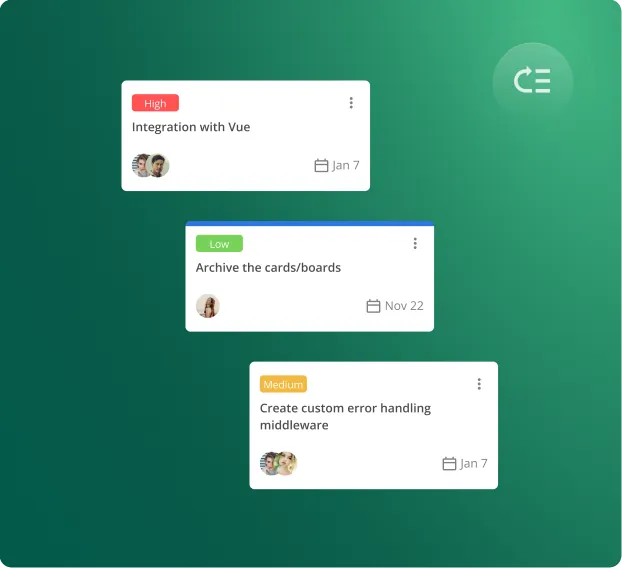Kanban Board for Vue
Quick and easy-to-use. With SVAR Kanban for Vue, you can easily add a nice-designed task board interface to your web app.
Quick and easy-to-use. With SVAR Kanban for Vue, you can easily add a nice-designed task board interface to your web app.
We are happy to offer lighting-fast, easy-to-use Vue UI components. We plan to release SVAR Kanban soon so you will be able to add efficient workflow management functionality to your web project.
By integrating SVAR Kanban with SVAR Gantt chart, Calendar, and To Do List, you can build a comprehensive project management app. The tasks between these UI components can be easily synchronized.
To make using the task board as simple as possible, SVAR Vue Kanban is compatible with touch screens and devices of any size. With only a tap, you can rapidly choose a card, update its description, drag it to the appropriate column or reorder the tasks.
To highlight the high-priority tasks, add color accents and notes to the tasks boxes. You can also flexibly adjust the sorting options, improve performance with lazy rendering, and add a separate scrollbar to any Kanban column.
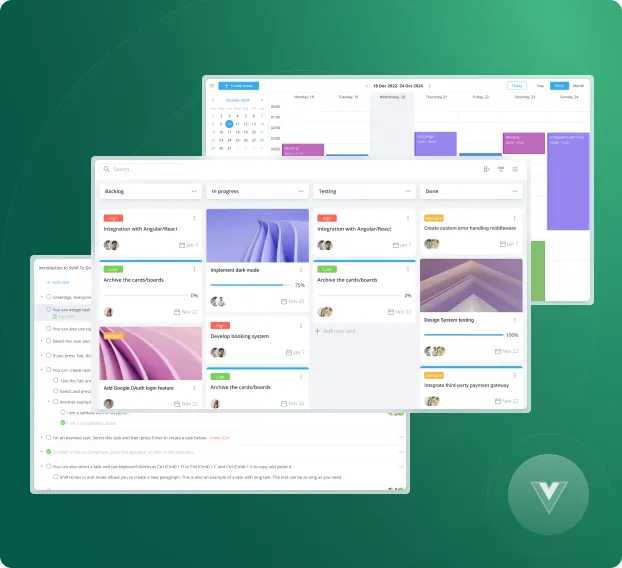
By integrating SVAR Kanban with SVAR Gantt chart, Calendar, and To Do List, you can build a comprehensive project management app. The tasks between these UI components can be easily synchronized.
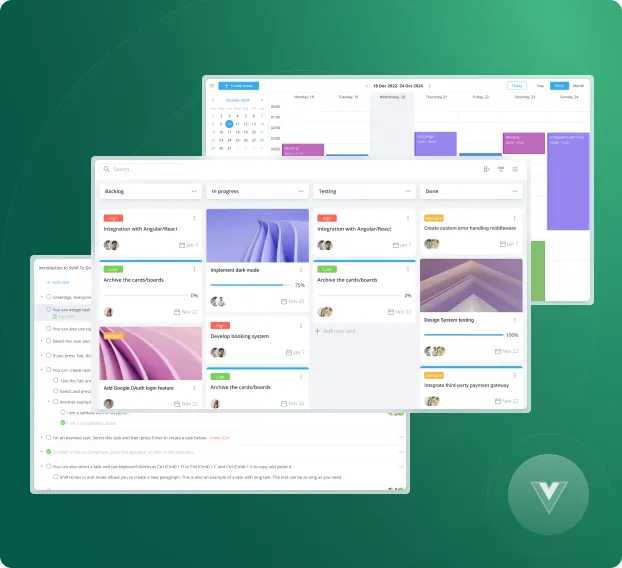
To make using the task board as simple as possible, SVAR Vue Kanban is compatible with touch screens and devices of any size. With only a tap, you can rapidly choose a card, update its description, drag it to the appropriate column or reorder the tasks.

To highlight the high-priority tasks, add color accents and notes to the tasks boxes. You can also flexibly adjust the sorting options, improve performance with lazy rendering, and add a separate scrollbar to any Kanban column.