Free Customizable React Gantt Chart
SVAR Gantt helps you integrate a powerful Gantt chart into your web app in minutes. TypeScript-friendly, React 19 compatible, with an MCP server for AI-assisted development.
SVAR Gantt helps you integrate a powerful Gantt chart into your web app in minutes. TypeScript-friendly, React 19 compatible, with an MCP server for AI-assisted development.
With an optimized rendering engine and dynamic loading, SVAR React Gantt handles large datasets smoothly, delivering consistent performance even with complex timelines and thousands of tasks - see the demo with 10k tasks.
SVAR React Gantt is available as a free open-source solution under the MIT license. For more complex scheduling scenarios, we also offer a PRO Edition.
Advanced features such as working-day calendars, baselines, auto-scheduling, split tasks, and undo/redo are available in SVAR Gantt PRO, adding powerful scheduling logic to your applications.
Manage tasks with SVAR React Gantt: move tasks on the timeline, double-click for editor, use the toolbar and context menu. Try PRO Edition features like markers, split tasks, critical path and auto-scheduling. For the best experience, view this page on a desktop device to enjoy the live demo, as it looks great on larger screens!
SVAR Gantt PRO extends our core React Gantt component with features commonly required in more complex, enterprise-level applications.
pro
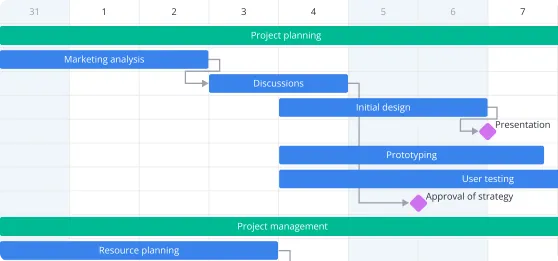
React Gantt PRO supports non-linear time scales that respect working days, weekends, and holidays. Task durations are calculated using real calendars, helping you build more accurate schedules without manual date adjustments.
pro
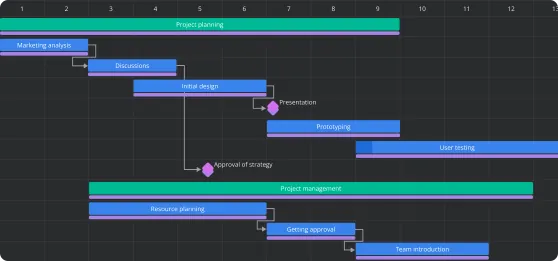
Critical path highlights the sequence of tasks that influence the project deadline, making it easier to spot risks and bottlenecks. The baselines feature allows you to compare planned vs actual timelines directly on the chart.
pro
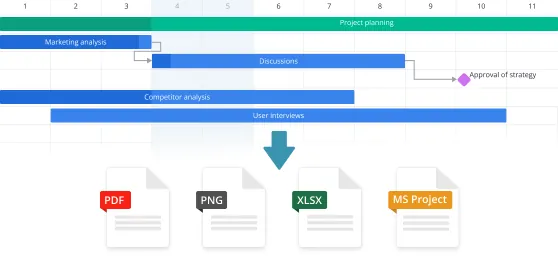
Export your Gantt charts to PDF, PNG, Excel, and MS Project formats. Import existing MS Project files for seamless migration. Perfect for reporting, presentations, and integrating with enterprise workflows.
pro
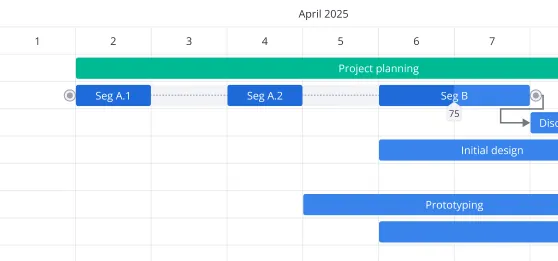
React Gantt PRO allows a single task to be split into multiple segments on the same row. This is useful for representing pauses, interruptions, or phased work on a single row.
pro
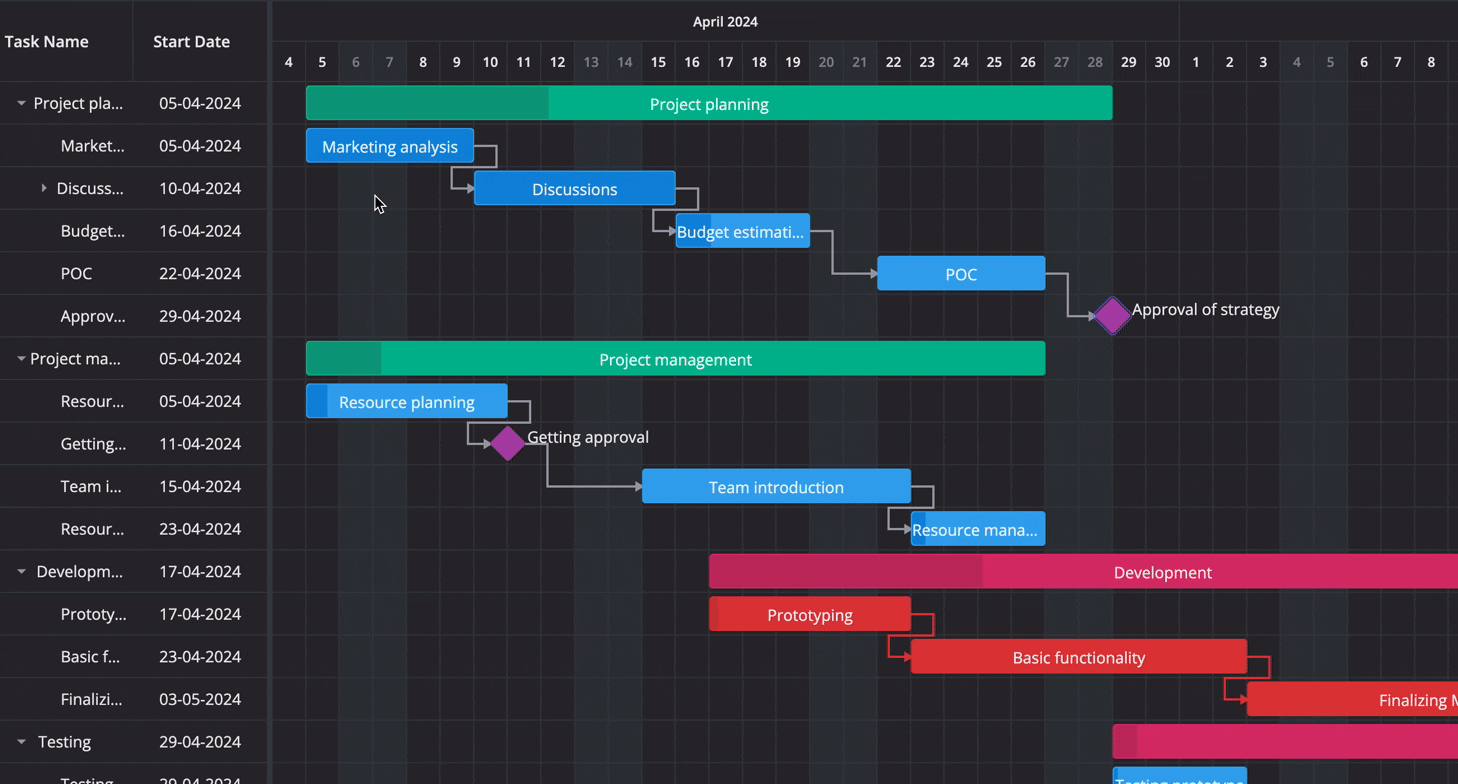
The PRO Edition includes built-in auto-scheduling for forward planning with Finish-to-Start (FS) dependencies. When task dependencies change, the schedule is recalculated automatically to preserve logical sequencing. As a result, moving a predecessor task automatically shifts dependent tasks, keeping the timeline consistent.
Fill out the form to receive a free 30-day trial of SVAR React Gantt PRO. Once we receive your request, we'll send you detailed instructions on how to access the trial version.
Read the full Trial License Agreement
Version 2.5
January 28, 2026
What's new
Export to PDF, PNG, Excel (PRO)
Import from & export to MS Project (PRO)
Automation for summary tasks (PRO)
UI & UX fixes
Version 2.4
December 23, 2025
What's new
Delete dependencies on timeline
Auto-scheduling (PRO)
Markers (PRO)
Split tasks (PRO)
Version 2.3
October 22, 2025
What's new
TypeScript support
React 19 compatibility
Flexible time scale
Custom time units
Our team offers paid consulting and custom development services to help you make the most of SVAR React Gantt, from setup and feature customization to full web app development for your business needs.
npm install @svar-ui/react-gantt