Managing digital assets efficiently is crucial for any web application, whether you’re building a document management system, a media library, or a collaborative workspace.
That’s why we’re introducing SVAR React File Manager, a free (MIT license), ready-to-use component that delivers user-friendly, interactive file explorer interface directly within your React applications.
Built with modern React development in mind, our File Manager is compatible with React 19 and includes full TypeScript support with built-in type definitions, ensuring type safety and excellent developer experience right out of the box.
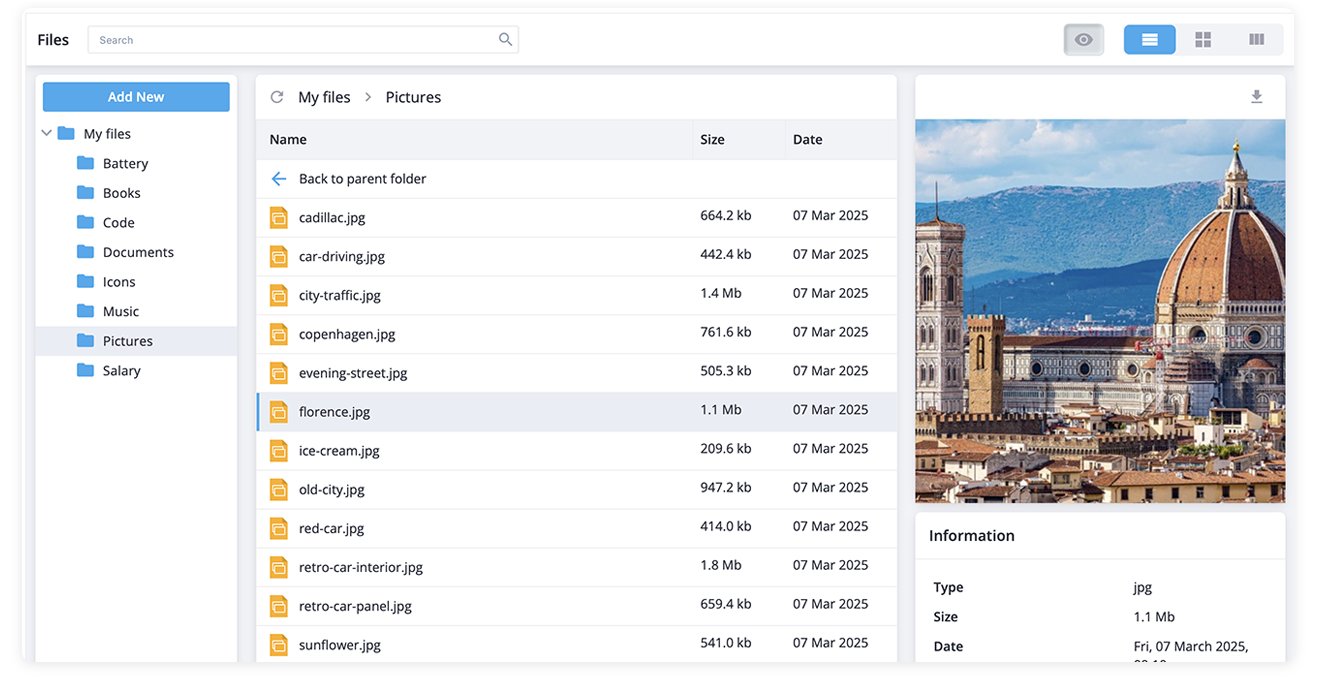
SVAR React File Manager comes with features that cover familiar functionality of file explorers found in desktop apps:
- Basic file operations: create, delete, copy, rename, cut, paste, upload, download.
- Multiple views: list, tiles, and split-screen
- File preview sidebar with detailed file information
- Search and sorting capabilities
- Navigation tree for intuitive file location
- Context menu for quick file operations
- Storage capacity to monitor available space
- Responsive layout that adjusts to screen size
- Backend data binding with
RestDataProvider - TypeScript support
- React 19 compatibility
🔗 To explore everything SVAR React File Manager offers, follow these links:
- Visit the GitHub repository for source code - we’ll appreciate a 🌟
- Review documentation with integration guides
- Try interactive demos showcasing key features
Keep reading if you would like to learn more about File Manager features.
All Basic File Operations
SVAR React File Manager provides everything users need to handle their digital assets. From uploading and downloading to copying, cutting, pasting, renaming, and deleting. Plus the ability to create new folders and files, and preview various file types.
Built-in context menu helps users perform all these operations in a quick, familiar manner. You can customize the menu to your application needs.
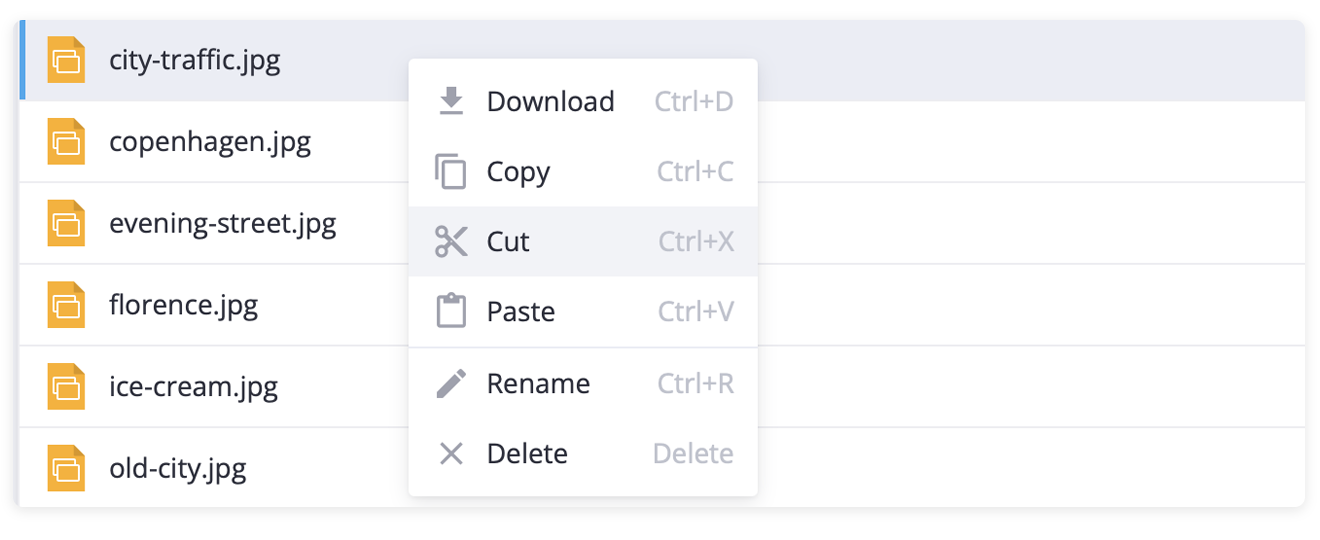
Multiple Views
SVAR File Manager component features an intuitive interface with flexible layout options. Users can switch between a detailed tabular list format showing comprehensive file metadata, or an icon-based tiles layout for visual browsing.
The split-screen mode is particularly useful, enabling users to work with multiple directories side-by-side. This improves productivity when transferring files between locations without losing context or repeatedly navigating back and forth.
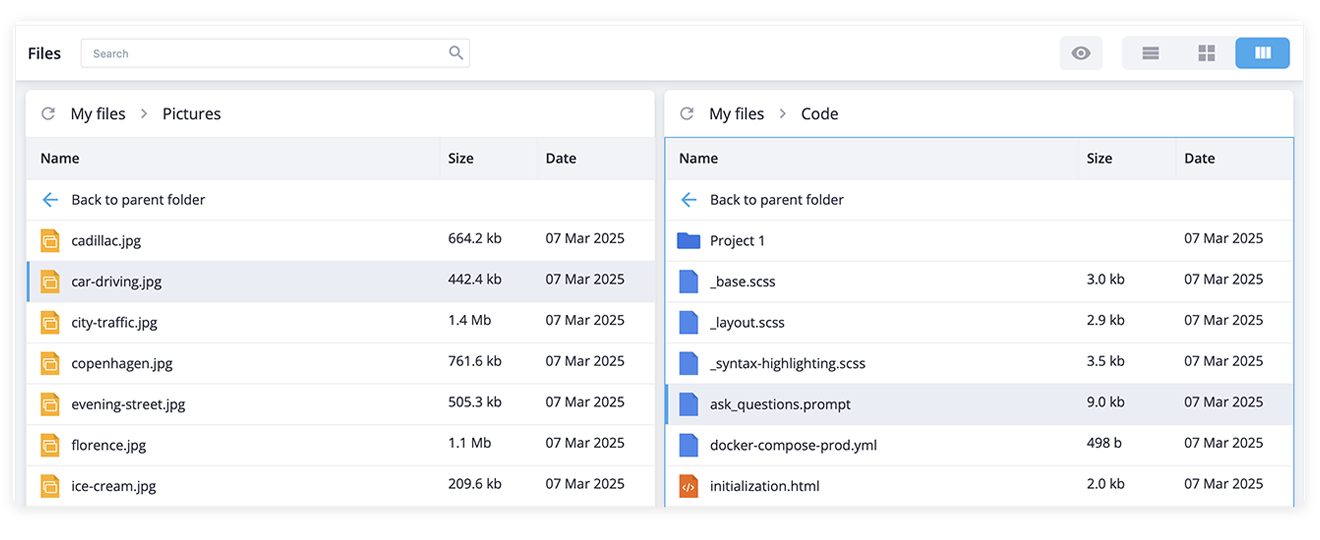
Navigation and File Preview
The hierarchical tree view presents your directory structure in an elegant, expandable format. Users can quickly navigate their file system by expanding and collapsing branches, maintaining a clear mental map of how content is organized. Breadcrumb navigation at the top provides constant awareness of the current location.
The integrated preview sidebar provides instant access to file metadata and content. Image files can be previewed directly, while all file types can display crucial information including size, creation date, modification date, and any custom metadata fields you define.
Sorting and Search Features
Finding specific items is effortless thanks to flexible sorting capabilities. In list view, users can organize their files by filename, size, file type, or date, making it simple to locate exactly what they need in seconds. The integrated search toolbar delivers instant results when users need to find specific files by typing the file name.
Customizable Appearance
SVAR React File Manager ships with elegant light and dark theme options (Willow and WillowDark skins). Beyond themes, you can customize colors, iconography, typography, menu structure, and virtually any visual element to create a cohesive user experience.
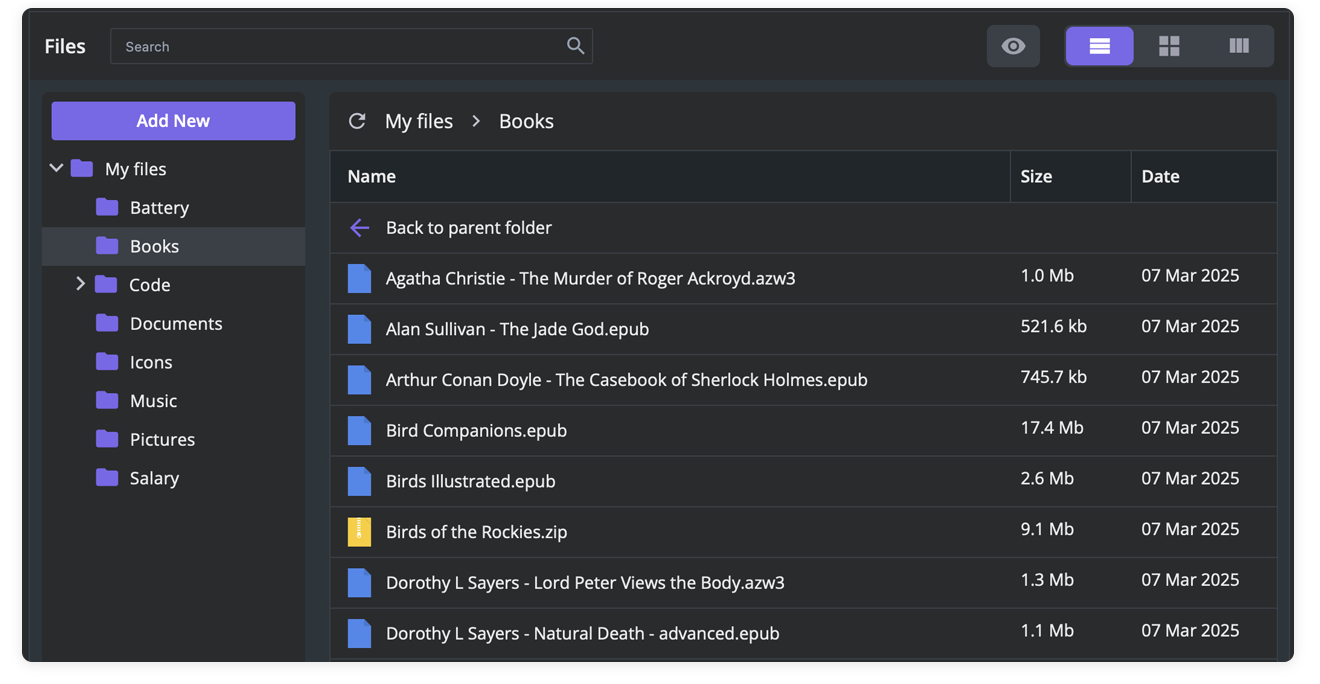
Easy Backend Support
The component’s well-designed API makes customization straightforward while maintaining clean, maintainable code.
As a pure frontend React component, it works seamlessly with any backend architecture through the included RestDataProvider utility. Whether your files live in a traditional file system, a database, cloud storage, or a hybrid solution, integration is straightforward and flexible.
Performance optimization is built-in, with intelligent handling of large file collections through dynamic directory loading and efficient rendering strategies that keep your interface responsive even with thousands of items.
Quick Start Guide
Ready to add professional file management to your React application? Here’s how to begin:
Installation via npm:
npm install @svar-ui/react-filemanagerSimple integration example:
import { Filemanager, Willow } from "@svar-ui/react-filemanager";import "@svar-ui/react-filemanager/all.css";
export default function App() { const fileStructure = [ { id: "/Projects", size: 4096, date: new Date(2024, 10, 15, 9, 30), type: "folder", }, { id: "/Projects/Proposal.docx", size: 2048000, date: new Date(2024, 10, 20, 14, 15), type: "file", }, ];
return ( <Willow> <Filemanager data={fileStructure} /> </Willow> );}Follow the detailed getting started guide to start integrating SVAR React File Management in your projects.
Summing Up
SVAR React File Manager represents a helpful solution for implementing file management UI in React applications. Whether you’re developing enterprise software, creative tools, educational platforms, or productivity applications, this component provides the foundation you need.
Released under the MIT license, the component is free for both personal projects and commercial applications. With clean API, detailed documentation, and TypeScript support, you can confidently build modern file management experiences that users will love.
Start transforming your React application’s file handling capabilities today!


