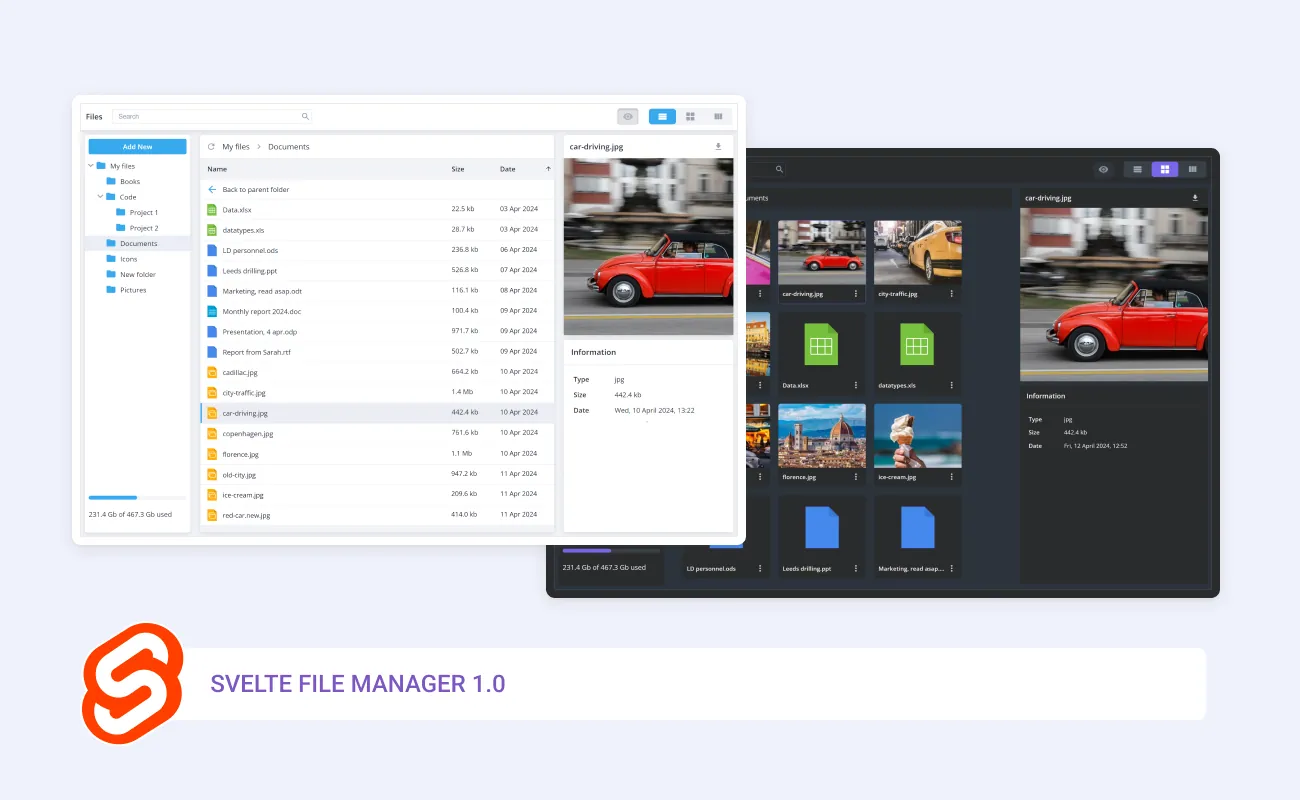A reliable file manager can make a huge difference, whether it’s organizing important documents, collaborating on projects, or simply accessing files on the go. That’s why we’re excited to announce the release of Svelte File Manager, a ready-to-use UI widget that allows you to integrate a nice-looking file explorer functionality and manage your files with style and efficiency.
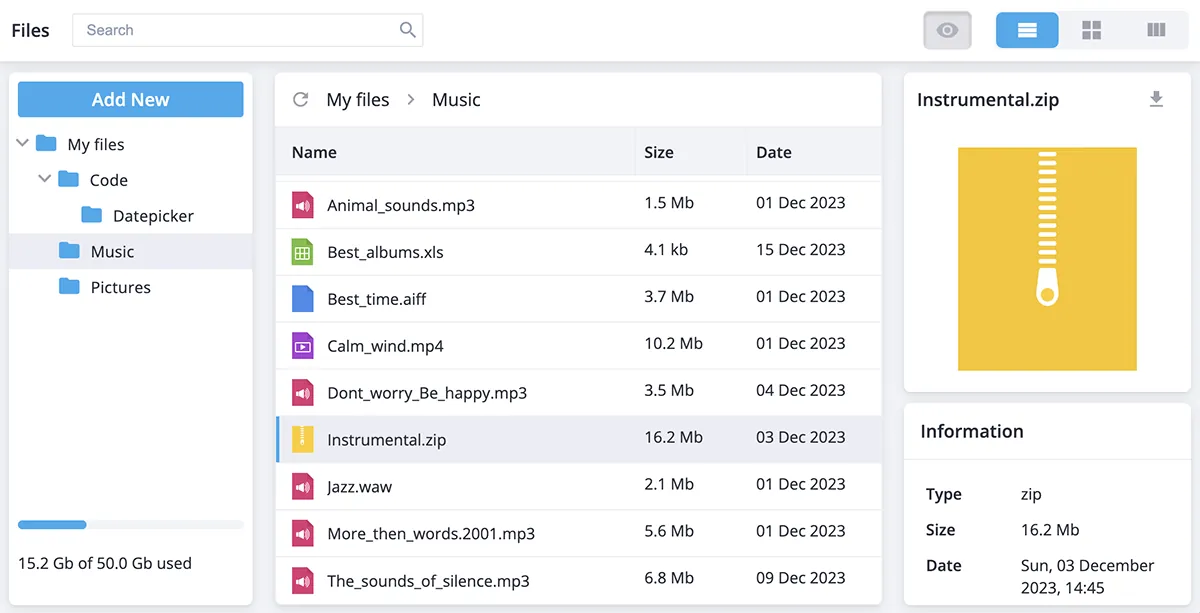
Our File Manager offers a rich set of features designed to streamline your file management experience:
- support for all basic file operations
- list, tiles and split views
- file preview panel
- storage info
- files searching and sorting features
- navigation tree
- customizable context menu
- easy-to-integrate with any backend
All essential file operations
SVAR File Manager offers a wide range of file operations to meet your needs. You can upload or download files, copy, cut, paste, rename, delete, create, and open files and folders.
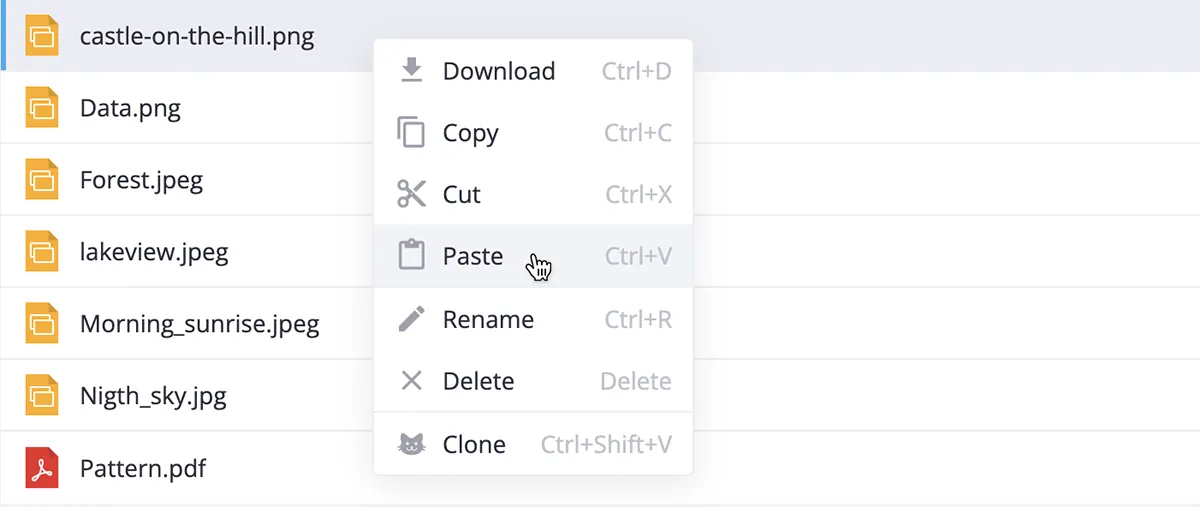
User-friendly views: List, Tiles and Split
SVAR File Manager boasts a user-friendly interface that allows for easy navigation and interaction. Choose between two layouts: the tabular list view with detailed information or the tiles view with icons or thumbnails.
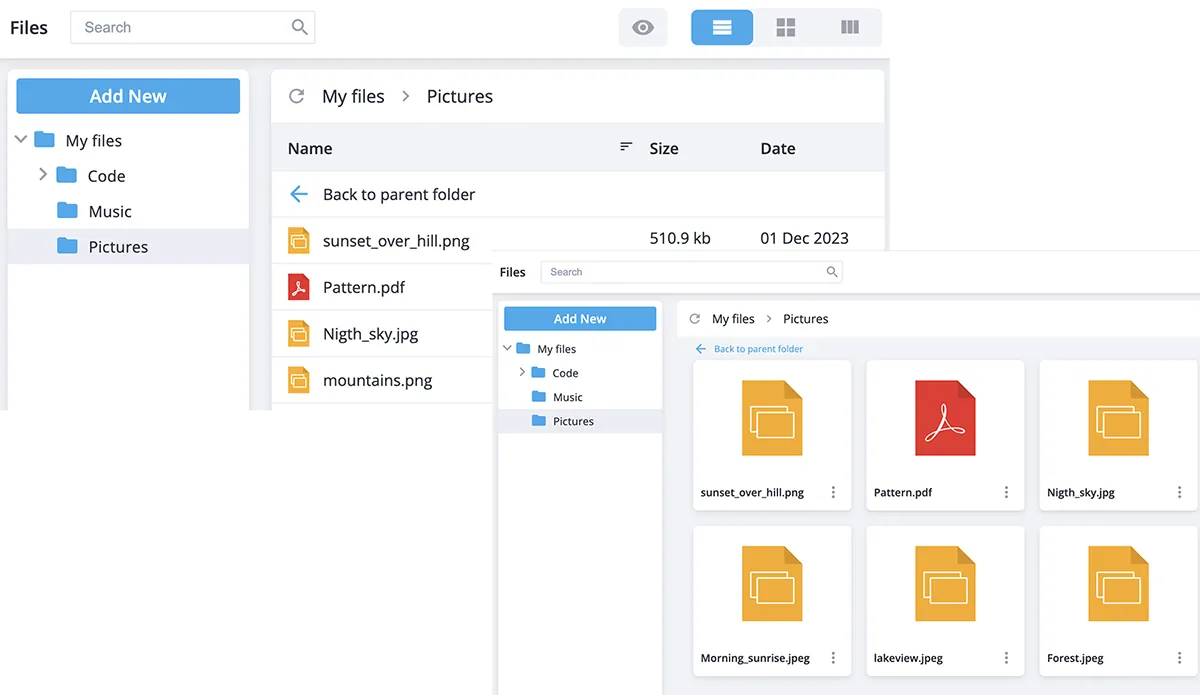
In addition, SVAR File Manager offers the Split view that allows users to view and interact with multiple folders or directories simultaneously. This enables efficient multitasking, such as copying or moving files between different locations without constantly switching back and forth between folders.
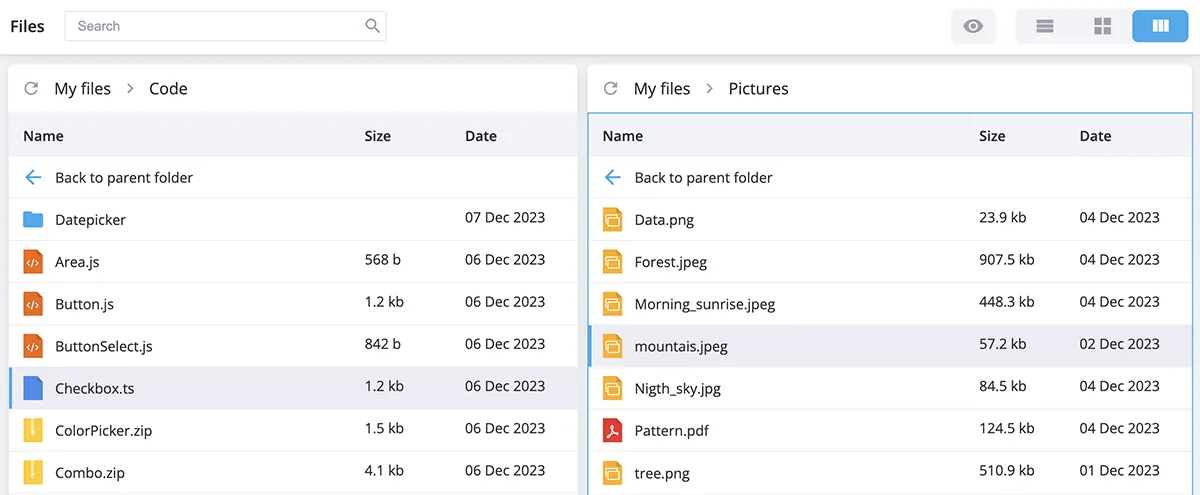
Preview panel and sorting
Gain deeper insights into your files with the file details preview panel. You can preview image files and access essential file information such as file size, date of creation, or any custom meta info.
To quickly locate and access files or folders, you can use a sorting feature that allows you to sort files based on various criteria such as name, date or size.
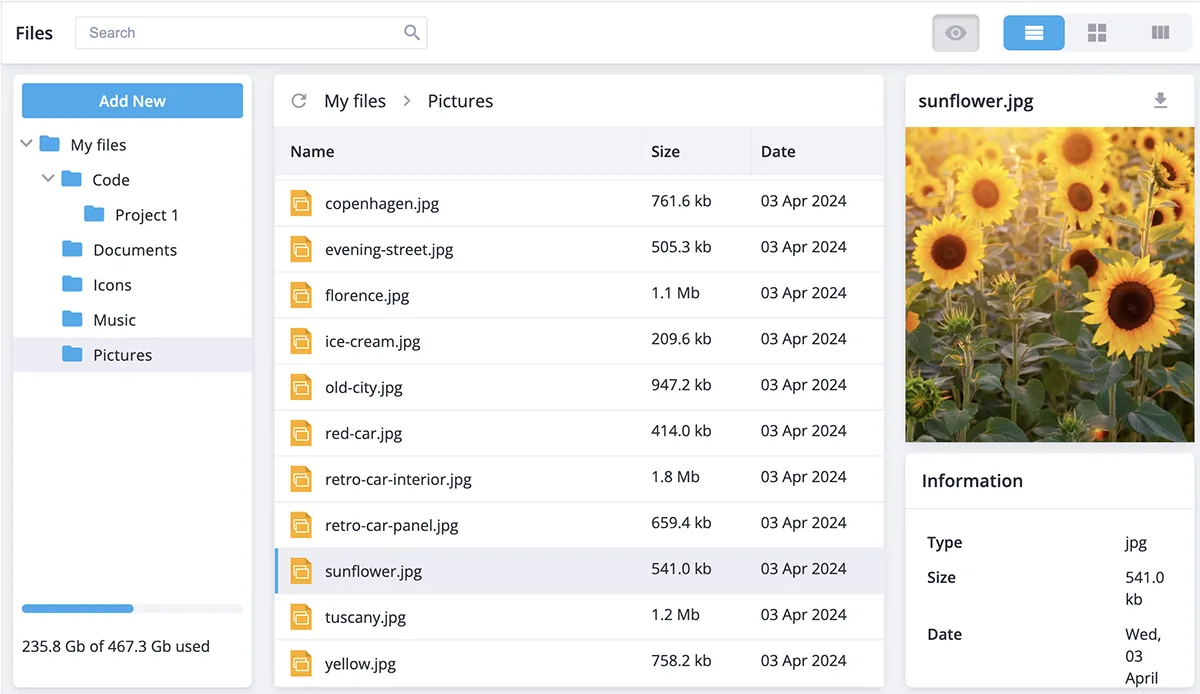
Easy navigation and search bar
SVAR File Manager’s tree view displays the file structure in a convenient and clear way. This allows users to easily navigate through the directory structure by expanding or collapsing nodes, providing a clear overview of the organization of files and folders.
The breadcrumbs on the top keep you informed about your current location within the file system. And when you need to find specific files, the search toolbar ensures you can locate them quickly.
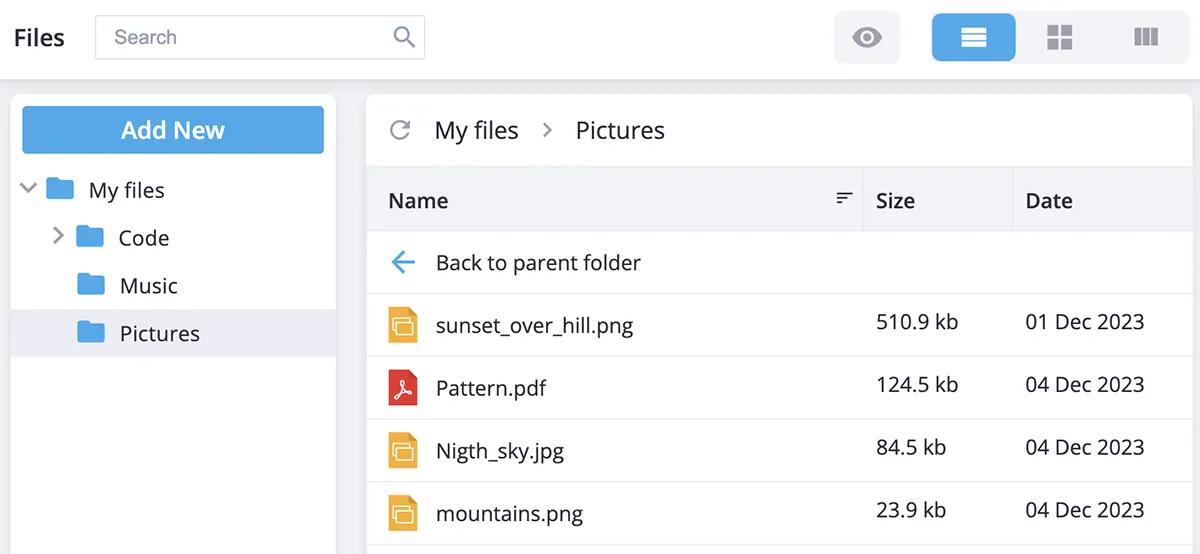
Customizable appearance
SVAR File Manager offers three visually appealing skins, including a dark mode, to suit your aesthetic preferences. Additionally, you can easily customize the look and behavior of the file manager by adjusting colors, icons, fonts, menu items, and more.
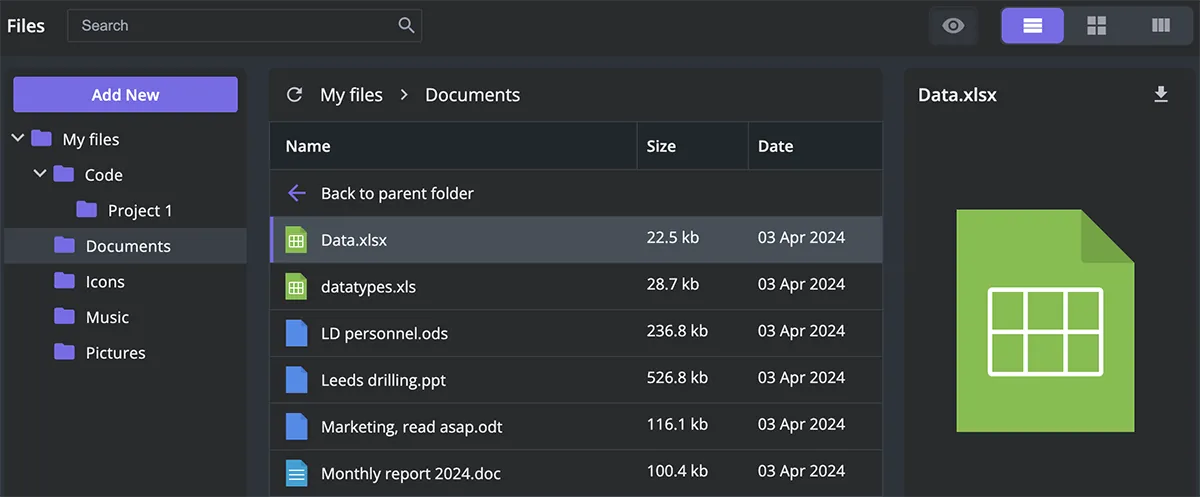
Client-Side Solution
Svelte File Manager intuitive API allows for easy customization to fit your specific requirements. Being a client-side Svelte component, it seamlessly integrates with any server-side backend, allowing you to display files from various sources, including local file systems, databases, or cloud storage.
As you see, SVAR File Manager is the go-to solution for efficient and hassle-free file management. Whether you’re a project manager, a creative professional, or simply someone who wants to stay organized, SVAR File Manager has you covered.
To learn more about SVAR File Manager and take advantage of all its features:
- view online demos
- check out the detailed documentation and how-to-start guide